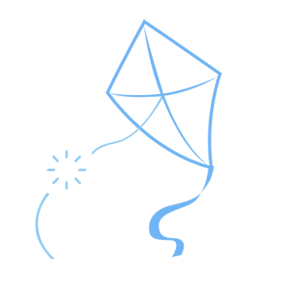1
2
3
4
5
6
7
8
9
10
11
12
13
14
15
16
17
18
19
20
21
22
23
24
25
26
27
28
29
30
31
32
33
34
35
36
37
38
39
40
41
42
43
44
45
46
47
48
49
50
51
52
53
54
55
56
57
58
59
60
61
62
63
64
65
66
67
68
69
70
71
72
73
74
75
76
| import pygame
from pygame import MOUSEBUTTONDOWN, MOUSEMOTION
from pygame import Rect
pygame.init()
"""
Button 控件
-----------
为pygame 绘制一个button
"""
class Button:
NORMAL = 0
CLICKED = 1
HOVER = 2
pos = (0, 0)
font = pygame.font.SysFont('arial', 16)
click = None
surface_normal = None
surface_hover = None
surface_clicked = None
status = NORMAL
text = 'Button'
box = None
def __init__(self, text, callable):
self.click = callable
self.text = text
self._gen_surface()
self.box = Rect(self.pos, self.surface_normal.get_size())
"""
绘制按钮
"""
def on_draw(self, screen):
if self.status == Button.HOVER:
screen.blit(self.surface_hover, self.pos)
elif self.status == Button.CLICKED:
screen.blit(self.surface_clicked, self.pos)
else:
screen.blit(self.surface_normal, self.pos)
"""
监控事件
"""
def on_event(self, event):
if event.type == MOUSEBUTTONDOWN:
if self._in_button_box(event.pos, self.box):
self.status = self.CLICKED
self.click()
elif event.type == MOUSEMOTION:
if self._in_button_box(event.pos, self.box):
self.status = self.HOVER
else:
self.status = self.NORMAL
else:
self.status = self.NORMAL
def _gen_surface(self):
self.surface_normal = self.font.render(self.text, True, (0, 0, 0))
self.surface_hover = self.font.render(self.text, True, (0, 0, 0),
(0xee, 0xee, 0xee))
self.surface_clicked = self.font.render(self.text, True, (0, 0, 0),
(0x22, 0x22, 0x22))
def _in_button_box(self, point, box):
p_x, p_y = point
x, y, w, h = box
if p_x >= x and p_x <= x + w:
if p_y >= y and p_y <= y + h:
return True
return False
|