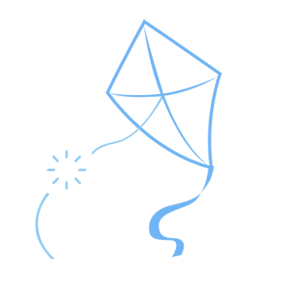1
2
3
4
5
6
7
8
9
10
11
12
13
14
15
16
17
18
19
20
21
22
23
24
25
26
27
28
29
30
31
32
33
34
35
36
37
38
39
40
41
42
43
44
45
46
47
48
49
50
51
52
53
54
55
56
57
| class MainView(View):
logo = None
btn_start = None
btn_exit = None
context = None
def __init__(self, context):
self.btn_start = Button('Start Game', self._on_start)
self.btn_exit = Button('Exit Game', self._on_exit)
self.context = context
self.logo = pygame.image.load('img/logo.png')
w, h = self.logo.get_size()
self.context.screen = pygame.display.set_mode(
(int(w * 1.5), int(h * 2)), 0, 32)
pygame.display.set_caption('Python Snake Game v1.0')
View.__init__(self, context.screen)
def on_draw(self):
self._on_draw()
self.btn_start.on_draw(self.context.screen)
self.btn_exit.on_draw(self.context.screen)
def on_event(self, event):
self.btn_start.on_event(event)
self.btn_exit.on_event(event)
def _on_exit(self):
print('exit game')
self.context.running = False
def _on_start(self):
print('start game')
self.context.view = GameView(self.context)
def _on_draw(self):
'''
计算各个按钮的位置以及Logo的位置
'''
s_w, s_h = self.context.screen.get_size()
l_w, l_h = self.logo.get_size()
x, y, bs_w, bs_h = self.btn_start.get_box()
x, y, be_w, be_h = self.btn_exit.get_box()
y_start = l_h + 50
'''
界面元素排版
'''
self.btn_start.pos = (s_w/2 - bs_w / 2, y_start)
self.btn_exit.pos = (s_w/2 - be_w / 2, y_start + bs_h + 4)
self.context.screen.blit(self.logo, (s_w/2-l_w/2, s_h/2-l_h/2))
|