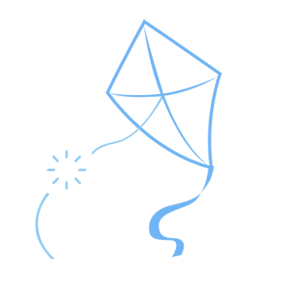前面我们写了表单填写界面的生成以及表单的创建,今天我们来处理数据的输入和导出
数据写入
在前面,我们写的 form 表单中写入的是 name, number 和一个包含成绩的 data 数组,现在我们来处理它
1
2
3
4
5
6
7
8
9
10
11
12
13
14
15
16
17
18
19
20
21
22
23
24
25
26
27
28
29
30
31
32
33
34
35
36
37
38
39
40
41
42
43
44
45
46
47
48
49
50
51
52
53
54
55
56
57
58
59
60
61
62
63
64
65
66
67
68
69
70
71
72
73
74
75
76
| <?php
namespace dxkite\statistical\response;
use suda\core\Request;
class TableResponse extends \suda\core\Response
{
public function onRequest(Request $request)
{
$tables = app()->getModuleConfig(app()->getFileModule(__FILE__), 'statistic');
$tableId = $request->get('table_id');
if (isset($tables[$tableId])) {
if ($request->hasPost()) {
$view = $this->page('state');
if ($type = $this->insertData($tableId, $request)) {
if ($type == 1) {
$view->set('message','写入成功');
} else {
$view->set('message','数据未更新');
}
} else {
$view->set('message','写入失败');
}
$view->render();
} else {
$view = $this->page('table');
$view->set('fields', $tables[$tableId]['fields']);
$view->set('name', $tables[$tableId]['name']);
$view->render();
}
} else {
hook()->exec('system:404');
}
}
public function insertData(string $tableId, Request $request): int
{
$table = new \dxkite\statistical\table\StatisticTable;
if ($request->post('name', null) && $request->post('number', null) && $request->post('data', null)) {
$where = [
'table_id' => $tableId,
'student_id' => $request->post('number')
];
if ($data = $table->select(['id'],$where)->fetch()) {
if ($table->updateByPrimaryKey($data['id'], [
'name' => $request->post('name'),
'data' => $request->post('data')
])) {
return 1;
} else {
return 2;
}
} else {
$id = $table->insert([
'table_id' => $tableId,
'student_id' => $request->post('number'),
'name' => $request->post('name'),
'data' => $request->post('data'),
]);
if ($id > 0) {
return 1;
}
}
}
return 0;
}
}
|
在这里,我们查询 table_id 和 student_id ,是否存在,存在则更新,否则插入。
数据下载
我们的数据已经储存在数据库中了,现在我们要它可以导出下载
1
2
3
4
5
6
7
8
9
10
11
12
13
14
15
16
17
18
19
20
21
22
23
24
25
26
27
28
29
30
31
32
33
34
35
36
37
38
39
40
41
42
43
44
45
46
47
48
49
50
51
52
53
54
55
56
57
58
59
| <?php
namespace dxkite\statistical\response;
use suda\core\Request;
class DownloadResponse extends \suda\core\Response
{
public function onRequest(Request $request)
{
$tables = app()->getModuleConfig(app()->getFileModule(__FILE__), 'statistic');
$tableId = $request->get('table_id');
if (isset($tables[$tableId])) {
$data = $this->exportData($tableId, $tables[$tableId]['fields']);
$path = RUNTIME_DIR .'/'. $tableId .'.csv';
storage()->put($path,$data);
$this->file($path);
} else {
hook()->exec('system:404');
}
}
public function exportData(string $tableId, array $fields): string
{
$table = new \dxkite\statistical\table\StatisticTable;
$datas = $table->listWhere(['table_id' => $tableId]);
$csv = [];
$csv[0] = [ 0 =>'学号', 1 => '姓名'];
$header = [0,1];
foreach ($fields as $id => $value) {
$csv[0][$id] = $value['name'];
$header[] = $id;
}
foreach ($datas as $data) {
$id = count($csv);
$csv[$id][0]= $data['student_id'];
$csv[$id][1]= $data['name'];
foreach ($data['data'] as $index => $value) {
$csv[$id][$index]=$value;
}
}
$text = '';
foreach ($csv as $data) {
$row = [];
foreach ($header as $id) {
$row[] = $data[$id];
}
$text .= implode(',', $row) . "\r\n";
}
return $text;
}
}
|
其中 exportData 函数是将数据从数据库中取出并生成 csv 格式的数据,file 函数是将文件生成下载。
添加一下密码认证?
1
2
3
4
5
6
7
8
9
10
11
12
13
14
15
16
17
18
19
20
21
22
23
24
25
26
27
28
29
30
31
32
33
34
35
36
37
38
39
40
41
42
43
44
45
46
47
48
49
50
51
52
53
54
55
56
57
58
59
60
61
62
63
64
65
66
67
68
69
70
71
72
| <?php
namespace dxkite\statistical\response;
use suda\core\Request;
class DownloadResponse extends \suda\core\Response
{
public function onRequest(Request $request)
{
$tables = app()->getModuleConfig(app()->getFileModule(__FILE__), 'statistic');
$tableId = $request->get('table_id');
if (isset($tables[$tableId])) {
if (isset($tables[$tableId]['password'])) {
if ($request->get('password') == $tables[$tableId]['password']) {
$this->download($tableId, $tables[$tableId]['fields']);
} else {
echo '密码错误';
}
} else {
$this->download($tableId, $tables[$tableId]['fields']);
}
} else {
hook()->exec('system:404');
}
}
public function download(string $tableId, array $fields)
{
$data = $this->exportData($tableId, $fields);
$path = RUNTIME_DIR .'/'. $tableId .'.csv';
storage()->put($path, $data);
$this->file($path);
}
public function exportData(string $tableId, array $fields): string
{
$table = new \dxkite\statistical\table\StatisticTable;
$datas = $table->listWhere(['table_id' => $tableId]);
$csv = [];
$csv[0] = [ 0 =>'学号', 1 => '姓名'];
$header = [0,1];
foreach ($fields as $id => $value) {
$csv[0][$id] = $value['name'];
$header[] = $id;
}
foreach ($datas as $data) {
$id = count($csv);
$csv[$id][0]= $data['student_id'];
$csv[$id][1]= $data['name'];
foreach ($data['data'] as $index => $value) {
$csv[$id][$index]=$value;
}
}
$text = '';
foreach ($csv as $data) {
$row = [];
foreach ($header as $id) {
$row[] = $data[$id];
}
$text .= implode(',', $row) . "\r\n";
}
return $text;
}
}
|
我把生成下载文件的代码变成了一个函数(因为会写两次),然后验证了一下配置文件是否配置了密码,配置了则要输入密码才可以下载。
配置密码:

下载URL:
http://score.dxkite.org/dev.php/table_id_1/download?password=密码
作业
完整模块代码下载