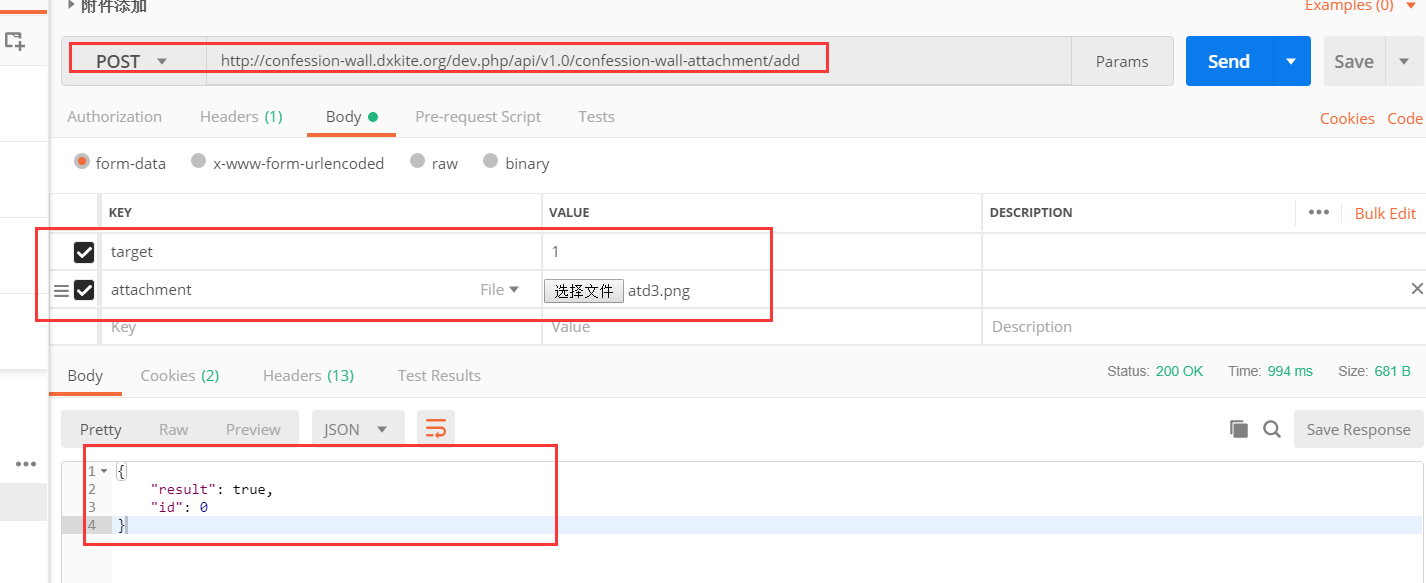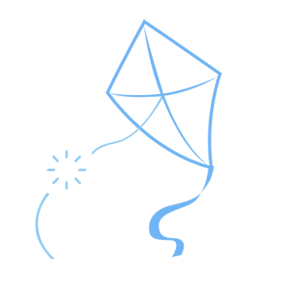一个表白墙的功能原本上是不需要附件的功能的,但是在markdown里面的图片和资源也可以算作附件。
为了能够通用化,还是对表段进行了一次通用的处理,在此之前还得更新下框架,刚刚调整了解析表达式的功能。
通用的表
这里我们创建一个表,接受一个 Command 表达式描述的类作为参数,通过方法 Command::newClassInstance 实例化一个类描述。
类描述的一般形式 "name.space.for.ClassName" 还可以带简单参数:"name.space.for.ClassName(params)"
现在我们创建一个表:
1
2
3
4
5
6
7
8
9
10
11
12
13
14
15
16
17
18
19
20
21
22
23
24
25
26
27
28
29
30
31
32
33
34
35
36
37
38
39
40
41
42
43
44
45
46
| <?php
namespace dxkite\attachments\table;
use suda\tool\Command;
use suda\archive\Table;
class AttachmentTable extends Table
{
protected $target;
public function __construct(string $target=null)
{
$this->target = Command::newClassInstance($target);
$perfix = self::parsePerfix($this->target->getTableName());
parent::__construct($perfix.'attachments');
}
public function getTargetTable():Table
{
return $this->target;
}
protected function parsePerfix(?string $fix)
{
if (!is_null($fix)) {
$fix = $fix.'_';
return ltrim(preg_replace('/[^\w]+/', '_', $fix), '_');
}
return '';
}
public function onBuildCreator($table)
{
return $table->fields(
$table->field('id', 'bigint', 20)->primary()->unsigned()->auto(),
$table->field('target', 'bigint', 20)->unsigned()->comment('目标内容'),
$table->field('attachment', 'bigint', 20)->unsigned()->comment('附件ID'),
$table->field('hash', 'varchar', 32)->comment('附件Hash'),
$table->field('time', 'int', 11)->key()->unsigned()->comment('添加时间')
);
}
}
|
控制器
这里提供了三个功能,对附件的添加删除和修改,其中添加的话只能当前用户添加到自己的表白(target)里面去,
这里还使用了一个类 dxkite\support\file\Media 用于将文件类 dxkite\support\file\File 存储到数据库中。
文件类的话这里是由Support模块维护,可以接受一个Form表单提供的文件。
1
2
3
4
5
6
7
8
9
10
11
12
13
14
15
16
17
18
19
20
21
22
23
24
25
26
27
28
29
30
31
32
33
34
35
36
37
38
39
40
41
42
43
44
45
46
47
48
49
50
51
52
53
54
55
56
57
58
59
60
61
62
63
64
65
66
67
68
69
70
71
72
73
74
| <?php
namespace dxkite\attachments\controller;
use suda\core\Query;
use suda\exception\SQLException;
use dxkite\support\file\File;
use dxkite\support\file\Media;
use dxkite\attachments\table\AttachmentTable;
class AttachmentController
{
protected $table;
protected $target;
protected $userField;
public function __construct(string $target, string $userField = 'user')
{
$this->table=new AttachmentTable($target);
$this->target = $this->table->getTargetTable();
$this->userField = $userField;
}
public function add(int $target, File $attachment):bool
{
if ($targetData = $this->target->getByPrimaryKey($target)) {
if ($targetData[$this->userField] == get_user_id()) {
if ($this->table->select('*', ['hash'=>$attachment->getMd5(),'target'=>$target])->fetch()) {
return true;
} else {
$file = Media::save($attachment);
if (!$file) {
return false;
}
return $this->table->insert([
'time'=>time(),
'target'=> $target,
'attachment' => $file->getId(),
'hash' => $attachment->getMd5(),
]) > 0;
}
} else {
return false;
}
}
}
public function getAttachments(int $target):?array
{
if ($images = $this->table->select('*', ['target'=>$target])->fetchAll()) {
return $images;
}
return null;
}
public function delete(int $attachmentId):bool
{
if ($fetchData = $this->table->select(['attachment','target'], ['id'=>$attachmentId])->fetch()) {
list('target'=>$target,'attachment' => $attachment) = $fetchData;
if ($targetData = $this->target->getByPrimaryKey($target)) {
if ($targetData[$this->userField] == get_user_id()) {
Media::delete($attachment);
return $this->table->delete(['id'=>$attachmentId]) > 0;
} else {
return false;
}
}
}
return false;
}
}
|
Provider 的实现
由于没有什么东西,就暂时先把 Controller 映射出去
1
2
3
4
5
6
7
8
9
10
11
12
13
14
15
16
17
18
19
20
21
22
23
24
25
26
27
28
29
30
31
32
33
| <?php
namespace dxkite\attachments\provider;
use dxkite\attachments\controller\AttachmentController;
use dxkite\support\file\File;
class AttachmentProvider
{
protected $controller;
public function __construct(string $name = null)
{
$this->controller = new AttachmentController($name);
}
public function add(int $target, File $attachment):bool
{
return $this->controller->add($target, $attachment);
}
public function getAttachments(int $target):?array
{
return $this->controller->getAttachments($target);
}
public function delete(int $attachmentId):bool
{
return $this->controller->delete($attachmentId);
}
}
|
添加到表白墙模块
只需要在表白墙的API映射表中添加,注意这里参数是一个表类的字符表示,而不是上面的一个单纯的字符串了:
1
2
3
4
5
| v1.0:
confession-wall: dxkite.confession.wall.provider.ConfessionProvider
confession-wall-comment: dxkite.comments.provider.CommentProvider(confession-wall)
confession-wall-attachment: dxkite.attachments.provider.AttachmentProvider(dxkite.confession.wall.table.ConfessionTable)
confession-wall-setting: dxkite.confession.wall.provider.ConfessionSettingProvider
|
测试
由于我们的add 方法中包含了文件, 所以不能用简单的json来传输,现在采用Form表提交:
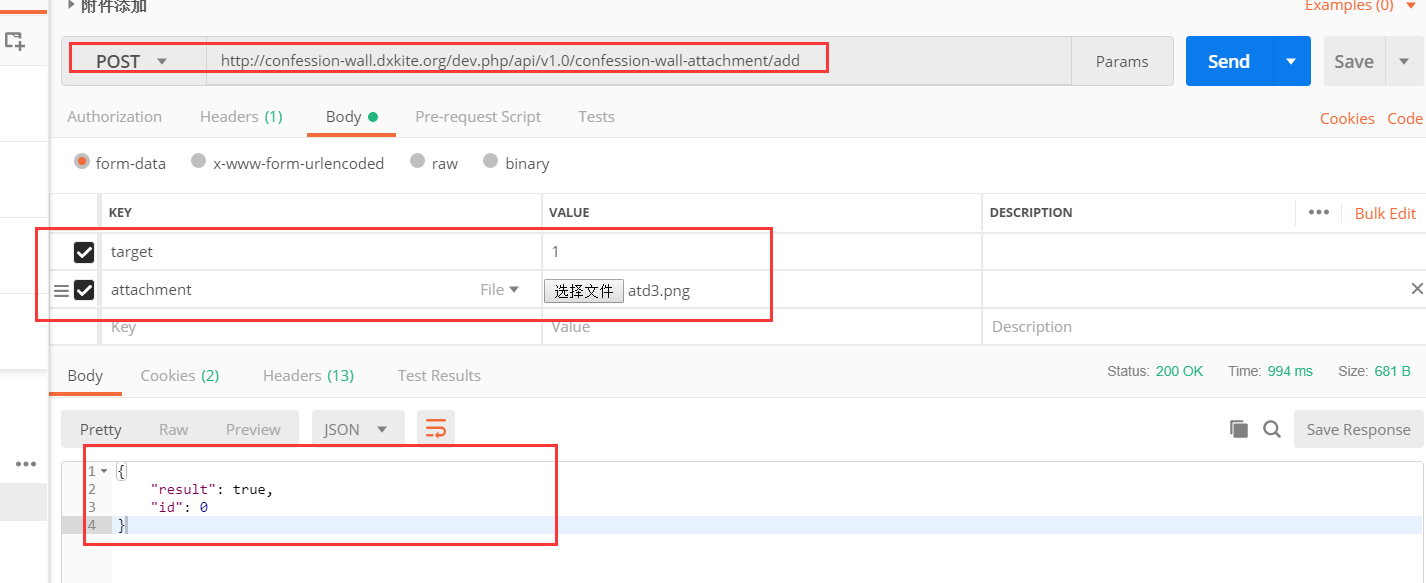
为了保证数据的准确,用Form提交的时候必须要有参数名,这个参数名和函数声明的地方的参数名保持一致,而不是之前使用JSON的时候采用忽略参数名的形式提交了。
作业
- 复现
- 将评论模块的复用实现方式改成附件的实现方式
- 评论模块有逻辑BUG,请找出并改正