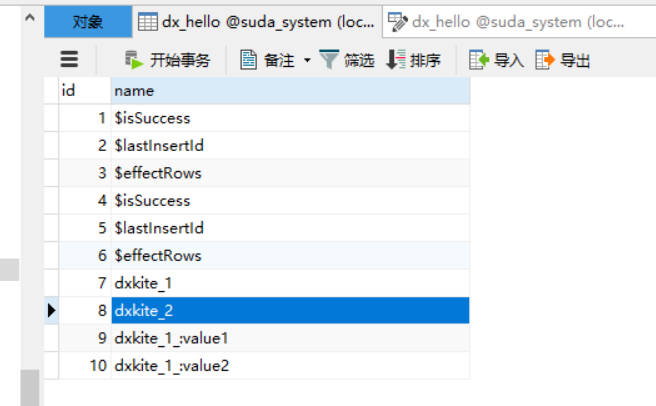添加记录
在添加记录之前,需要创建好数据库,本次测试的数据库为:
CREATE TABLE `dx_hello` (
`id` BIGINT(20) NULL AUTO_INCREMENT,
`name` VARCHAR(80) NULL,
PRIMARY KEY (`id`)
) ENGINE=InnoDB DEFAULT CHARSET=utf8mb4;
数据库配置文件如下:
{
"master": {
"type": "mysql",
"enable": true,
"prefix": "dx_",
"mode": "read+write",
"host": "127.0.0.1",
"port": 3306,
"name": "suda_system",
"user": "root",
"password": "root",
"charset": "utf8mb4"
}
}
write 添加一条记录
使用上一节我们创建的 HelloTable 类,我们可以添加一条记录:
$table = new HelloTable();
$isSuccess = $table->write([
'name' => '$isSuccess',
])->ok(); // true
$lastInsertId = $table->write([
'name' => '$lastInsertId',
])->id(); // 2
$effectRows = $table->write([
'name' => '$effectRows',
])->rows(); // 1
其中,write函数支持一个键值对数组,键名为数据库的字段名,值为插入的值,在调用write方法之后需要调用如下之一的方法
- ok 执行并返回执行结果
- id 执行并返回自增ID的值
- rows 执行并返回操作影响的数据记录数
当语句执行之后,数据表内容为如下
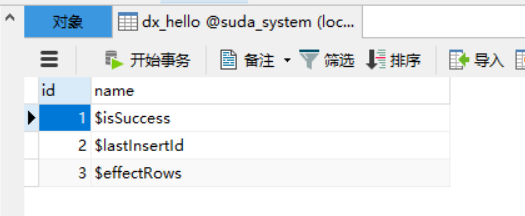
query 操作
直接插入
当语句比较特殊时,可以使用query函数操作,如取 hello 表的数据再次插入 hello 表 :
try {
$table = new HelloTable();
$effectRows = $table->query('INSERT INTO _:hello ( `name`) SELECT name FROM _:hello')->rows();
$application->debug()->info('effect rows {rows}', ['rows' => $effectRows]);
} catch (\ReflectionException $e) {
} catch (\suda\database\exception\SQLException $e) {
}
注: _: 为自动前缀,当数据库配置中设置了前缀则会变为数据表的前缀,如果没有设置则为 ''
结果如下
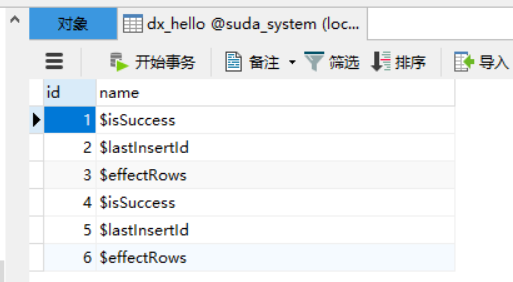
带参数的插入
占位符 ?
支持可变长参数,在SQL语句中使用 ? 作为占位符输入值
try {
$table = new HelloTable();
$effectRows = $table->query('INSERT INTO _:hello ( `name`) VALUES (?),(?)', 'dxkite_1', 'dxkite_2')->rows();
$application->debug()->info('effect rows {rows}', ['rows' => $effectRows]);
} catch (\ReflectionException $e) {
} catch (\suda\database\exception\SQLException $e) {
}
占位符:键名
支持键值对数组参数,在SQL语句中使用 :键名 作为占位符输入值
try {
$table = new HelloTable();
$effectRows = $table->query('INSERT INTO _:hello ( `name`) VALUES (:value1),(:value2)', [ 'value1' => 'dxkite_1_:value1', 'value2' => 'dxkite_1_:value2'])->rows();
$application->debug()->info('effect rows {rows}', ['rows' => $effectRows]);
} catch (\ReflectionException $e) {
} catch (\suda\database\exception\SQLException $e) {
}
操作之后,数据表内容如下