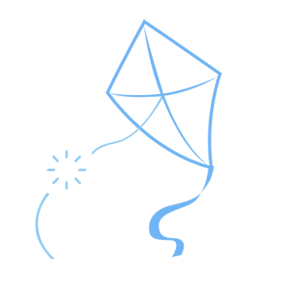上一篇文章我们显示了一个文字:hello world,这篇文章我们来显示一波图片
首先准备一张图片,这张图是贪吃蛇游戏中的食物

贪吃蛇用:食物
基础:加载并显示图片
1
2
3
4
5
6
7
8
9
10
11
12
13
14
15
16
17
| import pygame
pygame.init()
screen = pygame.display.set_mode((100 , 100 ),0,32)
screen.fill((0xff,0xff,0xff))
image = pygame.image.load('0.png')
screen.blit(image,(0,0))
pygame.display.flip()
pygame.time.wait(2000)
pygame.quit()
|
从代码可以看到,使用函数 pygame.image.load 用于从文件中加载一个图片,返回一个Surface参数,加载完成后,使用blit方法将图片贴在了screen表面上并渲染

控制图片位置
Surface.blit 方法用于贴图
blit(source, dest, area=None, special_flags = 0) -> Rect
| 参数 |
说明 |
| source |
显示的Surface |
| dest |
显示的目标区域 (x,y) |
| area |
被显示的区域(雪碧图) (x,y,w,h) |
| special_flags |
pygame 1.8的东西。处理像素点 |
1
2
3
4
5
6
7
8
9
10
11
12
13
14
15
16
17
18
| import pygame
pygame.init()
screen = pygame.display.set_mode((100 , 100 ),0,32)
screen.fill((0xff,0xff,0xff))
image = pygame.image.load('0.png')
screen.blit(image,(10,10))
pygame.display.flip()
pygame.time.wait(2000)
pygame.quit()
|
显示效果

使用参数 area 裁剪图片
1
2
3
4
5
6
7
8
9
10
11
12
13
14
15
16
17
18
| import pygame
pygame.init()
screen = pygame.display.set_mode((100 , 100 ),0,32)
screen.fill((0xff,0xff,0xff))
image = pygame.image.load('0.png')
screen.blit(image,(10,10),(0,0,10,10))
pygame.display.flip()
pygame.time.wait(2000)
pygame.quit()
|
显示效果